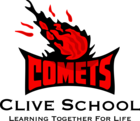New Student Registration
EXISTING Wolf Creek Families: Families who already have a Parent Portal account with the Wolf Creek School Division can log into their Parent Portal account, select School Engage from the left hand menu, and choose Add Student. Then select, fill out and submit the appropriate registration form.
Families NEW to Wolf Creek School Division: Click this registration link , then click Create new account. Once your account is created, you will receive an email. Open the email to validate the registration in order to continue with the registration process in School Engage. Click Add Student and select, fill out and submit the appropriate registration form.
Be sure to select the proper form:
- 2023-2024 NEW K-12 Student Registration Form (for students who will be new to Wolf Creek Public Schools and Clive School in the 2023-24 year)
- 2024-2025 NEW K-12 Student Registration Form (for students who will be new to Wolf Creek Public Schools and Clive School in the 2024-25 year, including brand new kindergarten students)
For further assistance, click on this link to access an Instruction Sheet
Returning students:
Parents of current Clive School students returning to Clive School in the fall will receive an email at summer’s end, containing a link for registration via their Parent Portal account. Please do not pre-register returning students before you receive this email.
Parents of students returning to Wolf Creek Public Schools from another school district: please contact the Clive School office to be assigned a Student Demographic Update form.
Important: A copy of the original birth certificate and other legal documentation (custody orders, etc.) must accompany registration. If you need to order your child's new or replacement Alberta birth certificate, click this link to Alberta Services.
Age Requirement: Kindergarten students must be 5 years of age by December 31 of the year they apply to a kindergarten program (Wolf Creek Public Schools Administrative Procedure 300).
Questions? Having trouble registering during school hours? We are happy to help! Please call the office at 403-784-3354 or email clive@wolfcreek.ab.ca. W
Busing: When you fill out a new school registration form, you will be offered the opportunity to select and fill out a form for busing. For more information, click here to visit the Transportation page on the Wolf Creek Public Schools website.